
If you’re gathering images for your next corporate brochure or marketing program ensuring the quality and resolution of your images is high enough for their intended use will be important.
Image resolution is expressed as PPI (pixels per inch). Images used for printing brochures should be 300 PPI, images used for large format printing should be 120 PPI and on the web images are generally 72PPI. Of course there are exceptions to these rules.
So...what does 300 PPI, 120 PPI or 72 PPI mean?
This really comes down to some very simple math. You’ll need to know the pixel dimensions of your image expressed in width and height. If you’ve got Adobe Photoshop, simply open your image, click on the image drop-down menu and click image size.
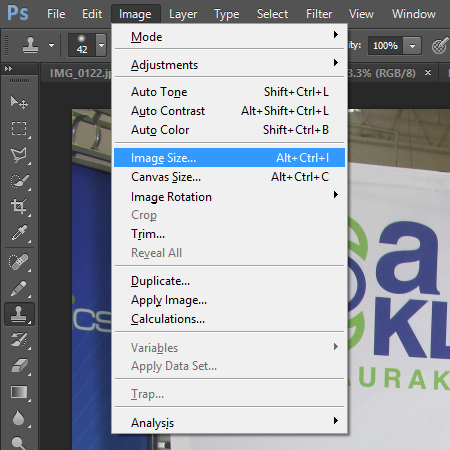
You’ll see the width and height shown in pixels.
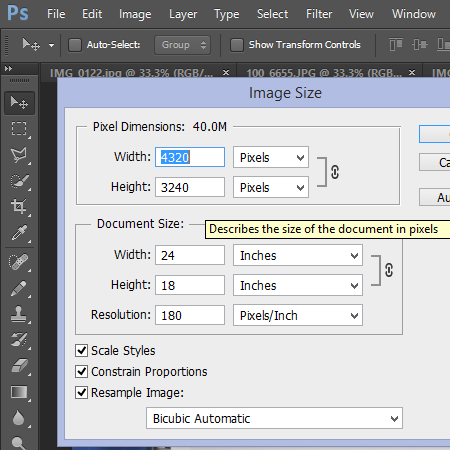
If you don’t have Photoshop and you’re on a PC, simply open the folder that contains your images.
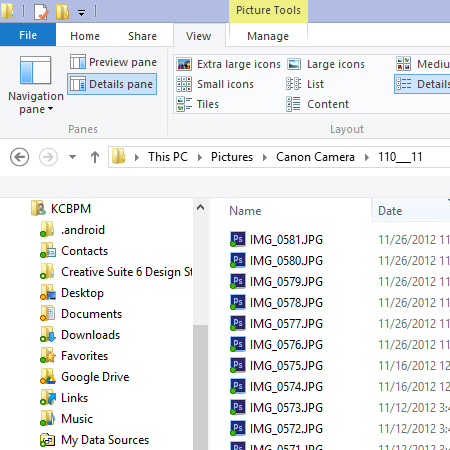
In the folder you’ll see a list of columns that say, name, date modified and you may also see height and width. If you don’t see width and height you can add it by right clicking on the column titles and adding the width and height attribute.
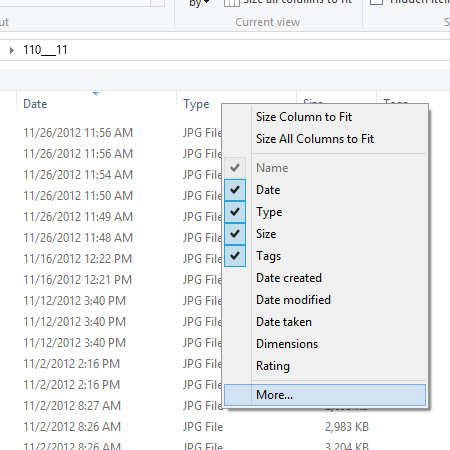
If you don’t see width and height in the initial list you’ll need to click more to see a complete alphabetical list of the attribute options.
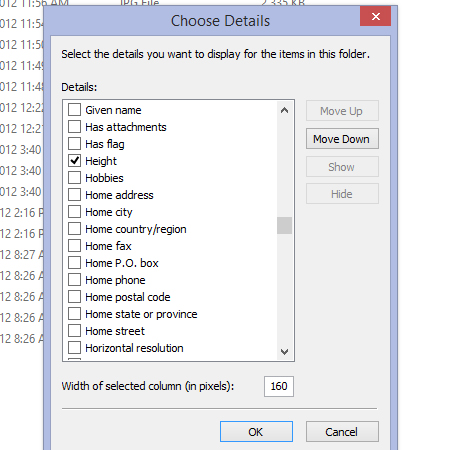
Under width and height there will be a number expressed in pixels.
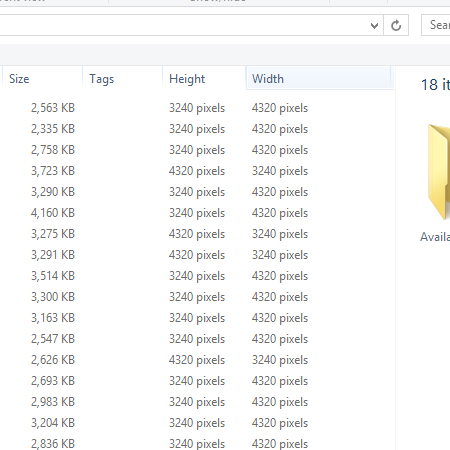
In our example we’ve got a large image that was taken on a 14 megapixel camera, the pixel dimensions of this image are 3240 pixels high x 4320 wide for a total of 13,996,800 pixels.
To calculate your maximum recommended print size simply divide your pixel height and width by the desired resolution as shown below.
| Resolution | Maximum Image Height | Maximum Image Width |
| 300PPI | 3240 pixels/300 PPI = 10.8 inches high | 4320 pixels/300 PPI = 14.4 inches high |
| 120PPI | 3240 pixels/120 PPI = 27 inches high | 4320 pixels/120 PPI = 36 inches high |
| 72 PPI | 3240 pixels/72 PPI = 45 inches high | 4320 pixels/72 PPI = 60 inches high |
The 14 megapixel image detailed above can be used in a wide variety of sizes in brochures or large posters without any print quality issues.
We'll now use a low resolution example and create the same table to illustrate the problems that can occur. In this example we’ve got a small web image, the pixel dimensions of this image are 225 pixels high x 300 pixels wide for a total of 675,000 pixels. As you can probably tell, we’ve got a lot less to work with!
| Resolution | Maximum Image Height | Maximum Image Width |
| 300PPI | 300 pixels/300 PPI = 1 inch high | 225 pixels/300 PPI = .75 inches high |
| 120PPI | 300 pixels/120 PPI = 2.5 inches high | 225 pixels/120 PPI = 1.875 inches high |
| 72 PPI | 300 pixels/72 PPI = 4.166 inches high | 225 pixels/72 PPI = 3.125 inches high |
As you can see from the table above, using low resolution images from the internet and making them larger than the maximums shown will definitely produce disappointing results in any print project! If you're taking the pictures yourself make sure to set the camera to it’s maximum resolution, if you’re purchasing them online, purchase a size that’s large enough for the piece you’re creating and if you’re not sure... buy the largest size that’s available and you’ll be covered for a variety of sizes!
Leave a Comment